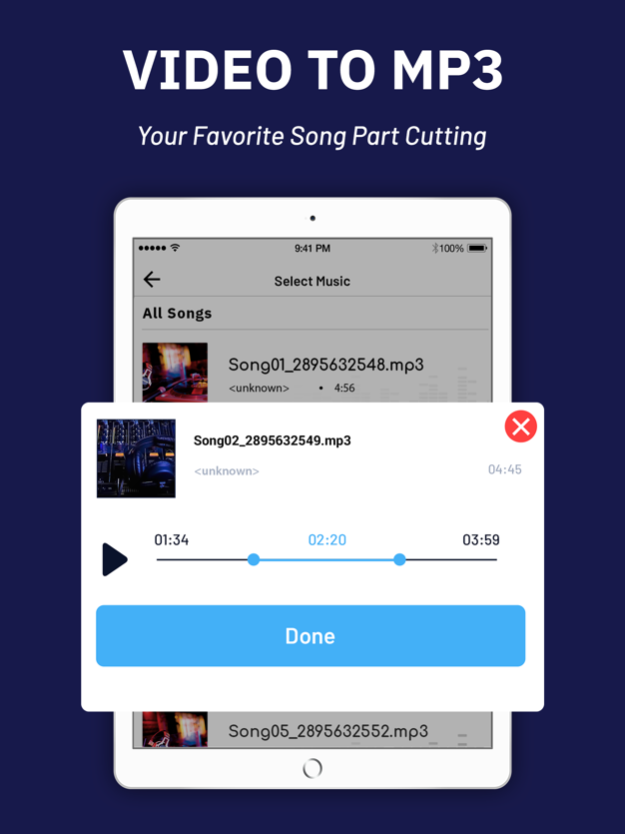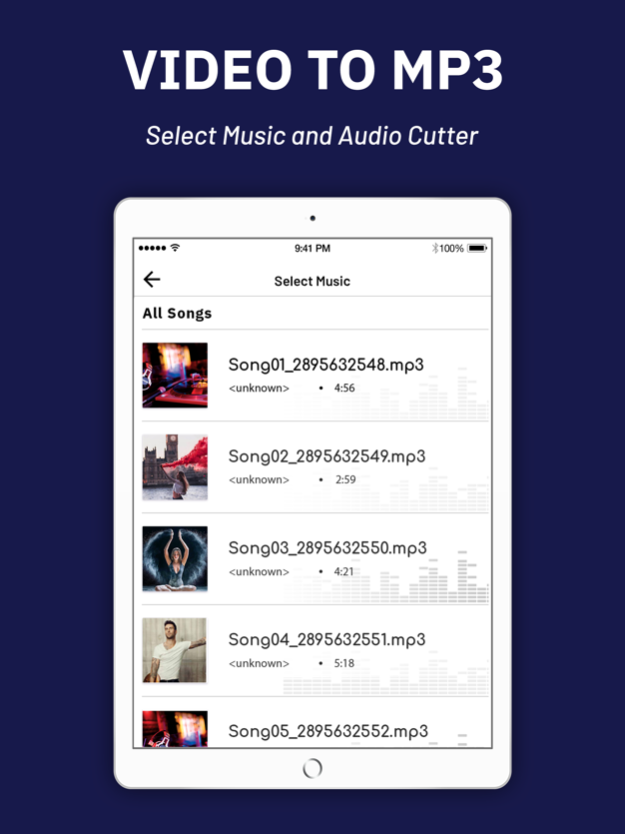Ringtone Maker : Video To MP3 1.6
Paid Version
Publisher Description
Ringtone Maker is most beautiful application for your device. this application is very popular in app store. make mp3 songs from any type of video. This is powerful video to mp3 converter and this use for mp4 & other video convert in mp3. so, please download & take experience with this application.
Three steps to be a master of MP3 Converter
1. Video Selection: MP3 Converter will acquire and list the video file in your phone.
2. Format Setting: You can customize the audio format (MP3 /AAC), audio file name, and music file location in this step.
3. Convert in One Tap: Extract audio music file in one tap after setting finished.
Also uou can cut audio that are in your device just choose audio select start and end duration press done and your selected portion will be trim in few seconds...
Features :
• Support Various Video Format : MP3 Converter support the conventional video format such as MP4,FLV,3GP,AVI,MOV etc.
• Quick mp3 Convert : Video Converter starts to extract audio in high speed after click Convert. As for the large music file, MP3 Converter will keep running and converting in background, ensures the normal use.
• Work as Video Cutter/Editor/Converter and video compressor.
• MP3 Cutter for editing audio files.
• select your choice to convert into audio.
• Select speed from very slow to very fast mode.
• Extract music from movies and save them as ringtone. Useful when you want to set the greatest quotes of your favorite movies as ringtone.
• Play mp3 in Apps Audio player and also share this file.
Convert Your Favorite Videos to MP3 in Just moments With Video to MP3.
Exclusive ringtone editor
Go to set a unique ringtone directly for family members and friends. Download this mp3 editor/ringtone editor to release your creativity!
Easy audio cutter
Professional audio editor
MP3 Cutter & Ringtone Maker enables you to select audio length quickly with waveform zooming or one tap to set start time or end time manually. And you can re-edit music clips inside the audio editor.
Efficient audio trimmer
No need to wait for finishing the current converting task. You can start next audio cutting directly with this mp3 editor. In addition, you can re-edit music clips in output folder.
Very Faster and reliable to convert your video mp3 files very easily. With MP3 Converter app you can convert video into mp3 with HD Music clarity.
Convert Video to mp3 have a built in Ringtone maker functionality to make and set a ringtone. Video mp3 converter is totally free for all users.
We want give you the best of application about Video to mp3 converter. Please install my application and enjoy it. Leave your comment , request or feedback help we make application better.
Apr 6, 2021
Version 1.6
Performance Improvement.
About Ringtone Maker : Video To MP3
Ringtone Maker : Video To MP3 is a paid app for iOS published in the Audio File Players list of apps, part of Audio & Multimedia.
The company that develops Ringtone Maker : Video To MP3 is Nitin Katrodiya. The latest version released by its developer is 1.6.
To install Ringtone Maker : Video To MP3 on your iOS device, just click the green Continue To App button above to start the installation process. The app is listed on our website since 2021-04-06 and was downloaded 10 times. We have already checked if the download link is safe, however for your own protection we recommend that you scan the downloaded app with your antivirus. Your antivirus may detect the Ringtone Maker : Video To MP3 as malware if the download link is broken.
How to install Ringtone Maker : Video To MP3 on your iOS device:
- Click on the Continue To App button on our website. This will redirect you to the App Store.
- Once the Ringtone Maker : Video To MP3 is shown in the iTunes listing of your iOS device, you can start its download and installation. Tap on the GET button to the right of the app to start downloading it.
- If you are not logged-in the iOS appstore app, you'll be prompted for your your Apple ID and/or password.
- After Ringtone Maker : Video To MP3 is downloaded, you'll see an INSTALL button to the right. Tap on it to start the actual installation of the iOS app.
- Once installation is finished you can tap on the OPEN button to start it. Its icon will also be added to your device home screen.